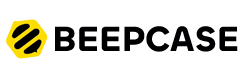Mouse pads are daily necessities among computer accessories. Although they seem simple, their cleaning and maintenance cannot be ignored. A clean and smooth mouse pad can not only improve the user experience, but also extend the life of the mouse. Next, let’s discuss in detail how to clean the mouse pad correctly.
How Do You Clean Gunk Off a Mouse Pad
Preparation: Warm water and detergent or shampoo

Step 1: Prepare warm water, then add a little detergent or shampoo

Step 2: Then put the mouse pad in warm water and soak it for 10-15 minutes

Step 3: Finally, use your hands to wipe the dirt on the surface of the mouse pad, or you can brush it gently with a soft brush or sponge.
Step 4: After the above steps, the mouse pad has been cleaned, and then use your hands to squeeze out more water, but you cannot wring the mouse pad dry, otherwise it will damage the rubber bottom layer.
Step 5: Finally, put it outside the balcony to dry naturally. Note that you cannot use a hair dryer or dryer to dry it, which may deform and damage the mouse pad.
How to Clean Silicone, Metal, and Hard Surface Mouse Pads
For other types of plastic and silicone mouse pads, metal mouse pads, and hard surface mouse pads, you can refer to the best cleaning methods for cloth mouse pads above. Because plastic and silicone, metal, and hard surface mouse pads are easier to clean than cloth mouse pads, they can be washed and wiped, usually just wiped clean with a damp cloth.
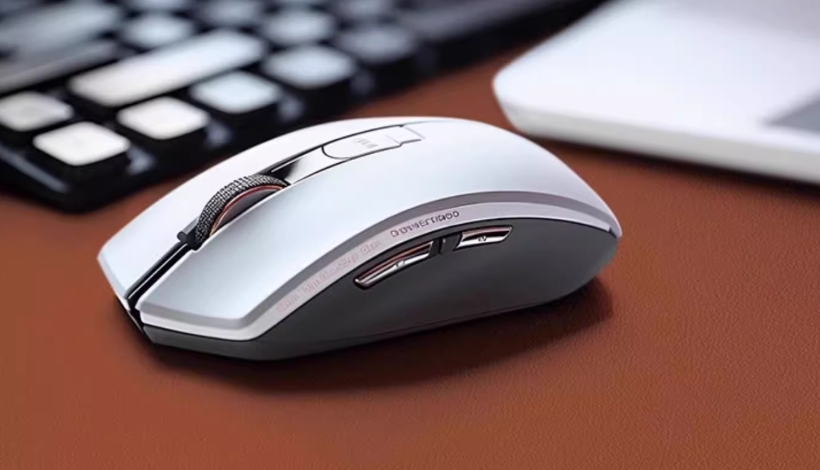
How to Keep a Mousepad from Getting Dirty
1. Cleaning. Develop a good habit of cleaning the mouse pad. When you find that the mouse pad is dirty, you can use a damp cloth to wipe off the stains on the surface to keep the mouse pad clean.
2. If you are using a cloth mouse pad, you can use detergent or soapy water to clean it. After cleaning, please place it in a dry and cool place to dry.
3. Avoid greasy life. Do not place greasy things or even some drinks next to the mouse pad.
4. Keep your hands and mouse clean. Before use, keep your hands clean to avoid bringing grease, dirt, etc. to the mouse pad.
5. When buying a mouse pad, you can also choose some durable, anti-fouling, and easy-to-clean mouse pad materials.
Frequently Asked Questions
How often should I wash my mouse pad?
It is recommended to clean the mouse pad once a week, or you can clean it according to your own habits. After all, after using the mouse pad for a long time, there will be dust and sweat on it, which will affect the accuracy, and the cursor may float up and down and left and right. So please remember to clean the mouse pad after using it for a long time.
How do you dry a mouse pad after washing it?
After cleaning the mouse pad, you need to place it in a cool place to dry. It is not recommended to expose it to the sun, or use a hair dryer to blow it dry. When we find that the mouse pad is dirty, we can wash it directly, and the method of cleaning the mouse is very simple. If you think the mouse pad is very dirty, you can directly rinse it with water. When drying it, just be careful not to expose it to the sun and dry it.
How long does a mouse pad last?
If you don’t use the mouse pad frequently, you can replace it every 1-2 years. If you feel that the feel of the mouse pad has deteriorated after long use, you can replace it immediately. If you practice and play games every day for 2 years and have sweaty hands, it usually needs to be replaced every 4-5 months.